Topic 1 WordPress Website Step by Step
Knowing how to make a website for your business or for your personal brand is one of the essential skills in today’s digitally driven business space.
And the good news is, you can build a website without any coding knowledge.
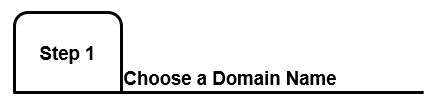
- Pick a name for your website domain which will also serve as the brand name.
- Here, branding can be your personal brand or a brand for your business.
- Get creative and imaginative – you can literally create any name for your brand that puts you apart from the crowd.
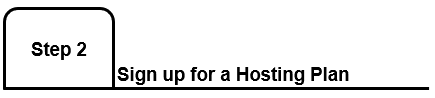
- To run a website, you need to store all the website’s content in form of files in a server. Web hosting is the viable option rather than maintaining the server hardware by yourself.
- Choose a plan considering these merits – the site speed, page loading times, and uptime that is promised with a plan.
- Any WordPress website development company will take care of your hosting if you choose to.

- Most of the web hosting plans come with a simple one-click WordPress installation. Or you can download it from the official site WordPress.org. It is easy and completely free.
- After installing WordPress you can login to your user panel by going to www.yourdomain.com/wp-admin.
- From here, you need to spend some time to get yourself familiar with the dashboard and UI.
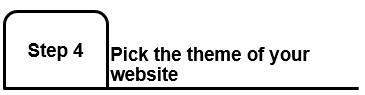
- WordPress contains a huge library of themes from which you can choose the perfect look for your website.
- Install the themes you like by following this path: appearance 🡪 themes 🡪 add new.
- You can also customize the installed themes the way you like it: Go to appearance 🡪 customize.
- If you are not so good with trying hundreds of themes and getting your hands dirty, you can always choose to get yourself some good WordPress website development services.
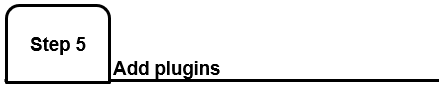
- You can add many useful plugins to extend the functionality of the site.
- Go to plugins 🡪 ‘add new’ in your dashboard. Just search by the plugin name, once you find it, ‘install’ it and then ‘activate’ it.
- Some of the much-needed features for a site can be achieved through plugins without coding.
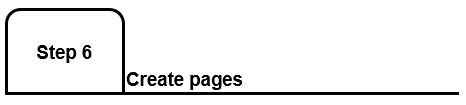
- Start with creating the basic pages of your site. There are some pages every website must have regardless of its purpose such as – about, contact, FAQs, privacy policy, portfolio.
- In your dashboard go to pages 🡪 add new. You’ll be taken to a screen which contain a visual editor and a text editor.
- Visual editor is something that everyone will find familiar – it almost look and function like a Word doc. Create pages here and publish them.
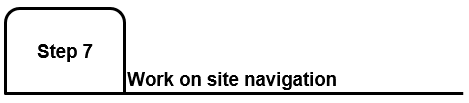
- After creating all the pages, now is the time to provide a simple straight-forward navigation menu to your visitor.
- Without a proper navigation path, the visitors will find themselves lost and wandering. If they are not provided with a path to guide them which page contains what, and which is the related page that they might find useful to visit next, they’ll simply exit the site.
- So, make sure you are getting the most with your website by utilising right navigation options.